KE Duplicate Bill Online Check and Download

For the people of Karachi who want to check their electricity bill online and looking for a duplicate copy of their KE bill, they have both options here on the official page of K-Electric
Also, you can get complete information about your K-electric connection, including registering any complaint by SMS service, Whatsapp service, and direct complaint contact provided on onlineebill.pk with additional updated features by Karachi Electric.
How To Check K-Electric Duplicate Bill Online
A step-by-step guide for checking your KE bill online:
For complete information about KE Duplicate Bill Online Check and Download, continue reading:
Where can I find my KE Bill account number and consumer number?

If you don’t know your K Electric account number or consumer number, check the duplicate bill copy above. These numbers are marked with a red arrow.
These numbers are important for KE Duplicate Bill Online Check and Download for free, also that account number will be required during pay your bill.
What is the Due Date for the Electricity Bill and its surcharges?
The K Electric bill is distributed after 20 days each month with a due date. If you miss that date and don’t pay your electricity bill before the due date, you’ll be charged extra money called ‘late payment surcharges.
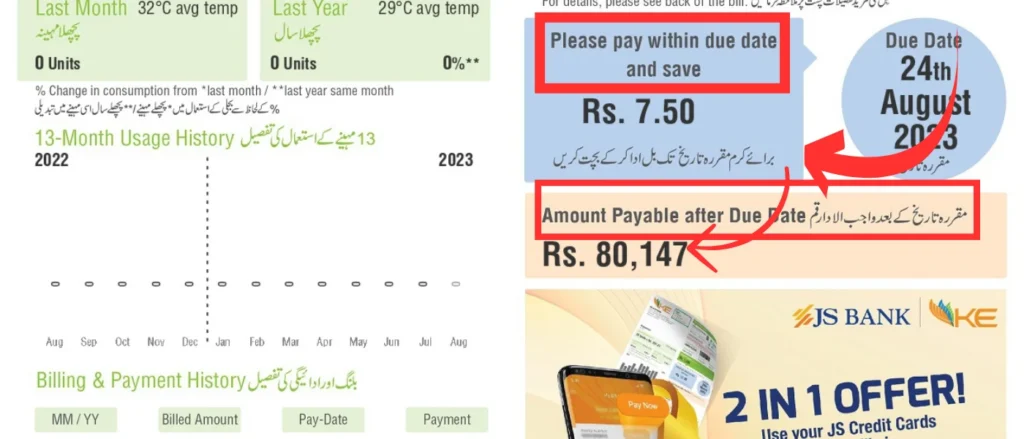
These surcharges are usually 10% of your current bill amount, added on top of the government taxes and duties.
After these surcharges are added, your bill’s total amount goes up, which can be a problem for you. To avoid this, make sure to pay your KE bill before the due date, which can save you money.
How Much Do I Need to Pay on My K Electric Current Bill?
K Electric Peak Hours and Off-Peak
K Electric provides electricity to a large area in Karachi, including some nearby cities in Balochistan. They have something called “peak and off-peak hours,” and the KE consumers face high bills and are confused about those hours.

Peak-hours timing from April to October: 6:30 PM to 9:30 PM
The timing from November to March is: 6:00 PM to 10:00 PM
Note: A little while ago, there was a rumor going around that K Electric was changing the timing for Peak Hours, but the electric company said that this news was not true; it was just a false rumor.
K-Electric WhatsApp Service Available 24/7
E-Electric provides multiple services to its consumers, especially the KE Whatsapp Service, which is available 24/7 because K-Electric understands the importance of staying connected with its customers. This WhatsApp service allows customers to perform various tasks through the app.
Using the K-Electric WhatsApp service, you can access the following conveniences:

KE WhatsApp Number: +92348-000118
Where can I find K Electric Tariff Details on my bill?

To find information about your tariff on your K-Electric bill, just flip it over and look at the customer details on the back. There, you’ll find a section called “Your Current Bill Calculation,” which includes details about your bill payment and the tariff rates.
For even more information, you can check out the latest tariff, which has been recently updated and is available with complete details on the homepage of onlineEbill.pk, as notified by the government of Pakistan. It’s easy to access and helps you understand your electricity charges better.
K-Electric Tariff Calculation Guide
Understanding your tariff is important because it helps you know how much you’re being charged for electricity usage. The “Your Current Bill Calculation” section on the back of your K-Electric bill breaks down the costs, so you can see where your money is going.
How to Track Your Budget
This transparency makes it easier to manage your budget and track your electricity expenses. Plus, having access to the updated tariff on onlineEbill.pk means you can always stay informed about any changes in rates or billing rules.
It’s all about empowering you to make smarter choices when it comes to your electricity consumption and payments.
What do the various reference numbers on my KE bill mean?
Your account number is like your ID when dealing with KE for the KE Duplicate Bill Online Check and Download. It helps them identify your account and manage your electricity services effectively.
On the other hand, contract numbers and consumer numbers are mainly used for KE’s internal record-keeping and processes. So, while all three numbers are on your bill, it’s the account number that matters most for your interactions with KE.
Non-filers will Pay a 7.5% Tax on Electricity Bills Exceeding Rs. 25,000
The Pakistani government introduced a tax on July 1, 2021, for non-filers who don’t pay taxes. If someone’s K-Electric bill exceeds 25,000 rupees, they must pay a 7.5% tax on every bill with this amount.
However, you can avoid this tax if you’re a registered tax filer with the Federal Board of Revenue (FBR). To do so, update your record using this link (ke.com.pk/active-taxpayer-list).

Once updated, you won’t have to pay this tax, and it’s a good idea to regularly check if your tax record on K-Electric’s website is up to date.
How do I sign up for K-Electric’s mobile service?
If you’re a K-Electric customer and want to register for KE’s mobile services, it’s really easy. Follow this quick 2-minute guide:
After you receive the confirmation message from K-Electric, you’ll be all set to enjoy their mobile services.
This simple registration process ensures that you can conveniently access and benefit from the services they offer through your mobile phone.
If you have any questions or need assistance, K-Electric’s customer support is there to help you make the most of their mobile service offerings.
K-Electric Helpline
Complaints may be raised through the below channels:
For all emergency complaints, please call 118 or 021-99000 to speak with a KE representative.
KE Facebook page: facebook.com/kelectricpk, you can inbox your complaint on the page.
KE Twitter page: Share your concern with the K-Electric Twitter page @KElectricPK.
K-Electric SMS Services
K-Electric Load Shedding SMS Service:
Registered users can use E-Electrics provided by SMS services where they are already registered.
K-Electric Load Shedding:
To check the load shedding schedule, type LS and send it to 8119.
K-Electric Technical Complaint Service:
If you want to submit any technical complaint to E-Electric, you have to send an SMS; just type COMP and send it to 8119.
K-Electric Bill Inquiry Service:
To check the latest bill status, just type BILL in SMS and send it to 8119.
For technical issues, just type COMP, followed by your 13-digit account number. To see the load-shedding schedule, type LS followed by your 13-digit account number. To check your most recent bill, type BILL followed by your 13-digit account number.
Note: Non-registered users can also use this service with the same procedure and the guidelines provided above.
How to Unregister from the K-Electric SMS Service
If you want to unregister from the KE SMS Service, just type UNREG (space) [your KE 13-digit account number] and send it to the same number (8119), and you will be unsubscribed from K-Electric Messaging Services.
K-Electric E-Billing Facility Available
“If you’re a K-Electric customer and find it challenging to pay your monthly bill, you can make it easier by paying it online through their website.
You can also download a duplicate bill from onlineEbill and then go to the official KE website. There, you can navigate to the KE e-billing section and follow the process using your account number for the KE Duplicate Bill Online Check and Download.

It’s worth noting that an increasing number of K-Electric customers, around 50%, are choosing to pay their bills online, and this number is growing every day.
We’ve provided a list of Banks below, which you can use to pay your bill online:
| Mobile/Internet Banking | Mobile/Internet Banking | Mobile/Internet Banking |
|---|---|---|
| DUBAI ISLAMIC BANK | HABIB METRO BANK | MCB ISLAMIC BANK |
| BANK AL HABIB | SONERI BANK | FIRST WOMEN BANK |
| MEEZAN BANK | NBP BANK | BANK ALFALAH |
| SUMMIT BANK | BANK ISLAMI | SILK BANK |
| UBL BANK | ALLIED BANK | ASKARI BANK |
| APNA BANK | FAISAL BANK | AL BARAKA BANK |
| STANDARD CHARTERED BANK | Nill | Nill |
K-Electric Tariff Calculation Guide Live Services
K-Electric’s Mobile App and consumer portal, KE Live, are tools made for K-Electric customers. They offer a range of convenient services that you can access easily. KE lives all about making your life simpler and more convenient with just a tap.
Here are some current features, including:
KE Customer Care Centers
K-Electric customers can visit their nearest KE Customer Care Center anytime they have issues related to power connections, billing, new connections, and more in Karachi.
K-Electric has 27 Customer Care Centers, including 26 CCCs and 1 Mega Center, spread across every area in Karachi. They also operate 13 IOW (mobile vans) and 32 CFC (customer facilitation centers).
K-Electric always prioritizes its customers and ensures these centers are easily accessible to them.
Additionally, K-Electric has set up many customer care touchpoints, including:
KE Customer Care Center’s Timing
| Days | Public Dealing Time | Friday Prayer Break |
|---|---|---|
| Monday to Thursday | 09:00 AM to 05:30 PM | —- |
| Friday | 09:00 Am to 05:00 PM | 01:00 PM to 03:00 PM |
| Saturday | 09:00 Am to 12:30 PM | —- |
KE Mega Center Timing
| Days | Public Dealing Time | Friday Break |
|---|---|---|
| Monday to Saturday | 09:00 AM to 07:00 PM | 01:00 PM to 03:00 PM |
| Sunday | 10:00 AM to 03:00 PM | —- |
