MEPCO Online Bill Check
اپنا میپکو کا موجودہ اور پچھلے 5 مانگ کا بل فری مین آنلآعن حاصل کریں
Check your MEPCO Bill Online and you can ‘download’ the current month’s electricity bill for free. Just enter your electricity bill’s ’14-digit reference number’ or ’10-digit Customer ID number’ in the provided input field above and get your current bill instantly with the 12-month prior statement.
How To Check MEPCO Online Bill
میپکو بل کیسے چیک کرین؟
If you don’t know how to check your electricity bill online, don’t worry, it’s straightforward. Just copy the reference number and customer ID from your current bill, paste it into the given form, and easily get your bill. You can also print it if you want. If you can’t find the reference number, you can estimate it by looking at the provided image below.
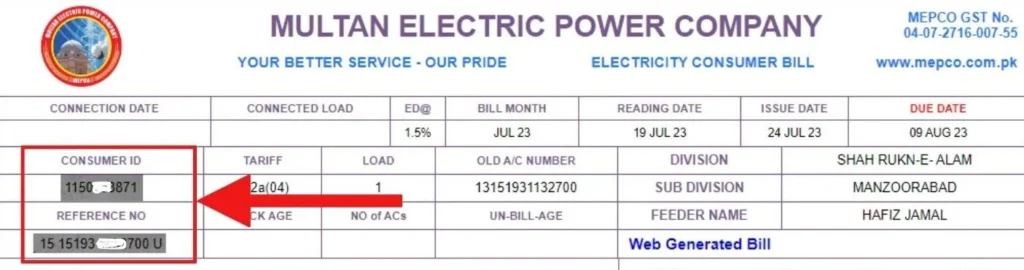
Note: If you are a resident of Gujranwala, you can also check the Gujranwala Electric Power Company (GEPCO) Bill online for free.
MEPCO Online Bill Check & Online Bill Payment
Mepco’s consumers and commercial business owners may be confused about how to pay their WAPDA bills online. The easiest way is to visit https://onlineebill.pk and print your bill.
If you don’t have a bill copy, you can pay your electricity bill through Internet banking or Mobile banking feature using your bank’s app. Below is a list of banks where you can find your bank’s name. Additionally, you can also pay your MEPCO bill through EasyPaisa, JazzCash, and Nadra eSahulat services.
Internet and Mobile Banking: Most Easy and Common MEPCO Bill Payment Options:
| Bank Name | Bank Name |
|---|---|
| Dubai Islamic Bank | Meezan bank |
| Bank al Habib | UBL |
| First Women Bank | Bank Islami |
| Silk Bank | Bank alfalah |
| Summit bank | Allied bank |
| EasyPaisa-JazzCash | NBP |
JazzCash
Using JazzCash to pay your bill online is another easy and time-saving way that you can do easily from your mobile. There are two methods to pay your electricity bill through JazzCash, using an app or a code. If you use Mobilink, you can simply dial *786# from your registered number and pay your electric bill. For those who do not use Mobilink, the JazzCash option is available for easy payment.
Download the JazzCash app from the Google Play Store on your mobile phone. Create your account by following the steps below. Then, use the app to pay your electricity bill and get an MEPCO Online Bill Check:
EasyPaisa
Easypaisa is a great and user-friendly app that millions of people in Pakistan use. They use it for paying their utility bills and other payment services, which are very easy to use. Here, you can check your duplicate bill and also pay your bill. It also provides quick bill payment, helping MEPCO consumers to pay their bill dues in seconds.
MEPCO Online Bill Check & Payment: To start with Easypaisa, download the app from the Google Play Store on your mobile phone and follow the easy steps below:
MEPCO Peack Hours
Mepco suggests reducing electricity usage during specific hours of the day when many people use electricity. This will not only lower your electricity bill but also stabilize the power supply for everyone in the area. The following are the peak hours recommended by Mepco:
میپکو کا بل ایس ایم ایس کے ذریعے حاصل کریں
میپکو (ملتان بجلی سپلاء کمپنی) اپنے سارفین کو ایس ایم ایس سروس کے ذریعے بل کی تفصیلات بھیج رہا ھے۔ اگر آپ اس سروس کا استعمال کرنا چاہتے ہیں تو اپنے موبائل ایس ایم ایس سے یے پیغام ٹائپ کرکے 8334 پر بھیجیں
(PITC space> 14-digit reference number) اور اپنے بل کی تفصیلات حاصل کریں۔
Mepco Bill SMS Service
“Mepco (Multan Electric Power Company) or Wapda is sending bill details to its consumers through SMS service. If you want to use this service, type the following message in your mobile SMS app (without spaces: [space> reference number of 14 digits]), and send it to 8334 to receive your bill details.
MEPCO Contact Number
Mepco Customer Service:
MEPCO Bill Android App
MEPCO Online Bill Check provides Android Applications for its customers on the Google Play Store, you can download it for free and use it as a source for checking your eBill and for other related features.
MEPCO Distribution Circles
Mepco is responsible for providing electricity and handling maintenance in the following cities:
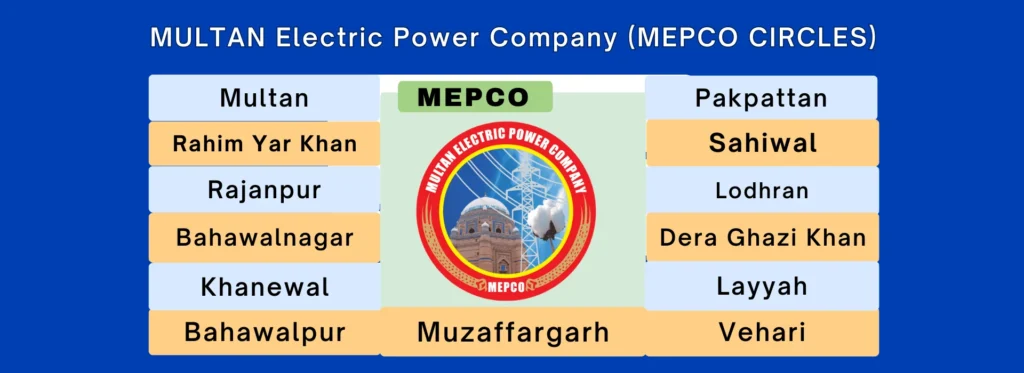
MEPCO Address
MEPCO Main Office Address: MEPCO Complex, Khanewal Road,
Mepco Colony, Khanewal Road, Multan, District Multan, Punjab.
MEPCO History
Multan Electric Power Company is one of the biggest distribution companies in Pakistan, formerly known as Multan Power Supply Company. It supplies electricity to thirteen districts in South Punjab. MEPCO is unique as it serves three provinces and connects with five distribution companies in Pakistan: HESCO (Sindh) in Sadiqabad, PESCO (KPK) in Vahova, QESCO (Balochistan) in Fort Manro, FESCO in Bhakkar, and LESCO in Sahiwal.
Cities Under MEPCO
MEPCO’s administrative control is carried out through ‘nine operation circles’: Multan, Khanewal, Sahiwal, Bahawalpur, Bahawalnagar, Muzaffargarh, D.G. Khan, Rahim Yar Khan, and Vehari.
The main goal of MEPCO is to provide a reliable and safe electricity supply to the consumers in its area. It works on engineering plans and resources to improve and expand the distribution system to meet its objectives.
نیا کنکشن حاصل کرنے کا طریقہ
If you bought a new property that already has a registered MEPCO connection in the previous owner’s name, and you want to put the bill in your name, you need to follow the same procedure as getting a new connection. Just visit the nearest office and apply for the name change or correction.
MEPCO Demand Notice and Fee for New Connection
Whenever you want to apply for a new meter or need to manage access to electricity due to shifting to a different area, the first thing to do is obtain the application form. You can get it from your nearby MEPCO customer care center or download it by clicking the button provided in the New Connection section below.
Next Step: Once your form is ready, attach the required documents and submit the completed application form to your local MEPCO office. You will also need to pay the demand notice fee through your bank or another online platform. Only after paying this fee will your demand notice application process be complete.
After completing the application process, you will be given a specific time for the installation of the new meter. Sometimes, the meter may not be installed within the given time frame due to various reasons. To know more about these reasons, you can track your Demand Notice application online, saving you the need to visit the MEPCO office repeatedly.
