GEPCO Online Bill Check
Enter your Reference number without any space
GEPCO online bill check for (Gujranwala Electric Power Company) current bill with the previous 12 months’ statements on duplicate bill copy in one click. This website is connected with the GEPCO official billing site, so you don’t need to go anywhere else.
Just type a 14-digit reference number or 10-digit consumer ID number in the provided input field above and get your complete electricity bill information in one click.
Note: Some of the reference numbers have been revised, so please enter your updated ID number (in case your reference number is updated) as mentioned on your Gujranwala Electric Power Company online bill.
Online Electricity Bill Payment
All branches of all commercial banks have been authorized to collect electricity bills across Pakistan.
What is a Reference Number?
For GEPCO online bill checking, the reference number is the main source to check your electric bill online. If you don’t know where to find the reference number, then just read this detail and see the bill photo provided below.
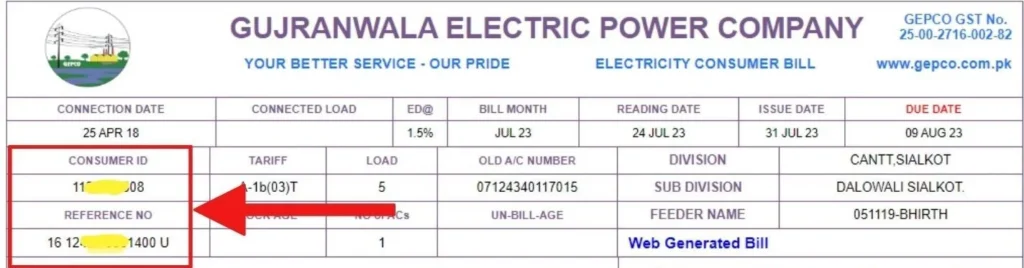
GEPCO Online Bill Check
The reference number you can find on your Gujranwala Electric Power Company online bill is on the top left side under (connection date).
Find that number and type it in the provided input field at the top of onlineebill.pk to generate you’re How to Make Payments of GEPCO Bill Online, the current bill, and 12 months’ previous bill statements for free.
You can also check your IESCO Islamabad Circle bill here.
GEPCO Bill Check By CNIC
GEPCO has introduced a convenient way for its consumers to register their mobile numbers and CNIC numbers on the website. This allows you to register yourself and access all the details related to your electric bill. To register, you will need your Bill Reference number, CNIC number, name, and mobile number.
GEPCO Peak and Off-Peak Hours Timing

How to Download GEPCO Bill Online
If you need to download your Gujranwala Electric Power Company online bill, it’s quite simple. After you’ve checked your bill using the method I previously explained, you’ll notice a “View Full Bill” button.

When you click on this button, a new page will open up. On this page, right-click to choose the option “Save or Download” and specify how many pages you want to download.
After you’ve made your choices, just click on the “Save” button, and you will get your bill copy on your computer or mobile device.
How to Make Payments for GEPCO Bill Online
You can pay your Gepco (electricity) bills at any of the following collection points with ease:
GEPCO Mobile Data Collection
Do you want your monthly Wapda bill on your mobile number? Read the instructions below:
In today’s era, everyone wants convenience, and you probably share the concern of when and how much your electricity bill will arrive! Considering this, GEPCO has introduced a new service where they will send you all the details of your monthly bill, including the reading, via SMS on your mobile number. This service has been recently introduced to make it even more convenient for consumers.
To subscribe to this mobile data collection service, visit GEPCO’s official website and enter:
- your mobile number
- bill reference number
- your name
- and if you have an email
This step is aimed at making your experience smoother and worry-free when it comes to keeping track of your electricity bills.
GEPCO MIS Online Service
In the heart of Pakistan, the Gujranwala Electric Power Company, affectionately known as GEPCO, goes beyond the conventional to provide a remarkable service named the Management Information System (MIS). MIS, short for Management Information System, is a service meticulously crafted to cater not only to the needs of GEPCO’s valued consumers but also to enhance the working experience for its dedicated staff.
The primary goal behind the creation of the Management Information System is to offer online services to GEPCO consumers. Simultaneously, it allows GEPCO employees to access their necessary details through the MIS service. The aim is to make Gujranwala Electric Power Company’s operations transparent and user-friendly.
In the age where almost every user and employee has access to the internet, utilizing the GEPCO website through the MIS service becomes an easy way to obtain the desired information, be it resolving connection issues as a consumer or checking employment details as an employee.
How to Use MIS Service Online
If you are an electricity user, simply visit the official GEPCO website, create your account, and start using the MIS service. For employees, accessing the service is as easy as using your ID credentials.
All Services Offered by GEPCO Management Information System:
For those who are not yet familiar with how to use the MIS Service, the following steps will guide you in creating an account and making the most of the services offered:
GEPCO’s Management Information System is not just a service; it’s a gateway to convenience, transparency, and empowerment. Join the GEPCO family today and experience the future of utility services at your fingertips.
GEPCO Helpline
To find GEPCO’s helpline numbers, visit their official website and look for the Rapid Response Unit. There, you will discover the content numbers for all service center cities under Gepco.
GEPCO Distribution Circles
Gepco stands for Gujranwala Electric Power Company, incorporated on April 25, 1998. GEPCO is responsible for electric supply and maintenance in the following circles:

Gepco has about 3098120 active electricity connections. The recovery of electricity bills is almost completed every month
GEPCO e-complain Service
Gujranwala Electric Power Company (GEPCO) has also provided the convenience of e-complaints for its valued customers. This allows you to easily submit your complaints from the comfort of your home, and you will receive a response via email, SMS, or phone call.
Procedure to submit an e-complaint form:
About GEPCO
Gujranwala Electric Power Company Limited (GEPCO) was established to manage the area that was previously under the jurisdiction of the Area Electricity Board. This board covered regions like Gujranwala, Hafizabad, Sialkot, Narowal, Gujrat, and Mandi Bahauddin.
GEPCO was officially formed on April 25, 1998, and received authorization to begin operations on June 5, 1998. The leadership and management of GEPCO are handled by a Board of Directors (BOD).
Back in the 1960s, the Government of Pakistan decided to create a separate entity responsible for managing water resources and the power system, including power generation, transmission, and distribution.
This entity was named the Water and Power Development Authority (WAPDA), which was one of the largest organizations in Pakistan after the military. In the 1980s, WAPDA’s power distribution network was divided into eight Area Electricity Boards (AEBs), with Gujranwala being one of them.
In 1998, WAPDA underwent a split into two main sectors: PEPCO and WAPDA. WAPDA became focused solely on water resources and hydro-generation, while PEPCO (Pakistan Electric Power Company) took charge of thermal generation (GENCOs: Generation Companies), transmission (NTDC: National Transmission & Dispatch Company), and distribution (DISOs: Distribution Companies).
PEPCO was initially formed as a temporary supervisor of GENCOs, NTDCs, and DISCOs, to be dissolved once these companies could operate independently under the oversight of their respective boards of directors (BODs).
GEPCO currently serves around 3,098,120 connections, and its average monthly collection for the year 2016–17 was approximately 8,937 million rupees.
GEPCO Jurisdiction Map

